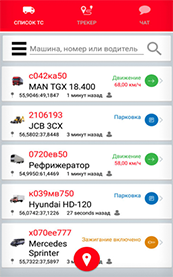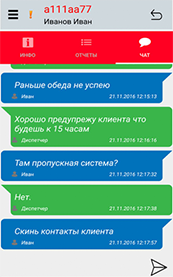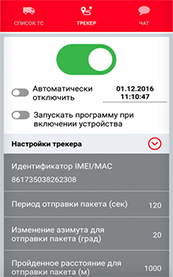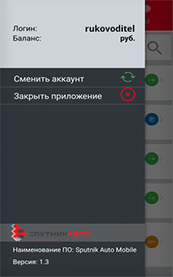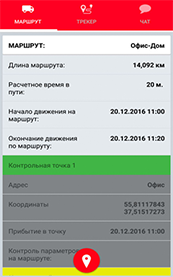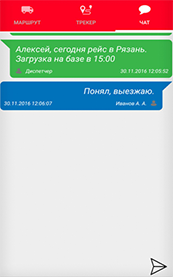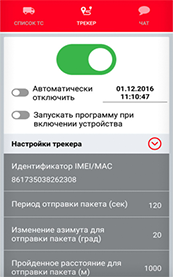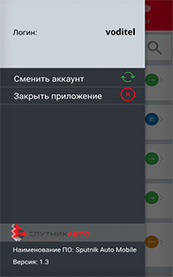Operate vehicle from
mobile tracker SPUTNIKAUTO

- QUICKLY. The application is installed in smartphone and is instantly ready to use.
- SIMPLY. It doesn’t require purchase and installation of satellite-based tracking devices.
- CONVENIENTLY. Everything you need to manage truck fleet is already available in the application.
MOBILE TRACKER USE









In the tab page “List of Vehicles” for each vehicle you will see location on-line, the last radio contact with a driver, current vehicle speed and vehicle status. You may filter vehicles by driver, number plate, car make and model.
Only one click on the map will show all vehicles on the route.
In the absence of connection the application records generated messages in its own memory.

In the tab page “Chat” drivers exchange quick messages with you or an operator.
Using the chat you may communicate your employee important information. For example, about a new route, and the driver may quickly clarify details of his concern. Or vice versa, the driver communicates you important information. For example, that he fails to get to the point of destination in due time.

In the tab page “Routes” you have a list of all vehicle routes with detailed description.
When assigning a new task, your or an operator create a route with control points. The driver immediately receives information on his smartphone to quickly orient himself in the route.

Open the tab page “Reports” to see a vehicle operation. You have a detailed description (statistics, haul) available. You may set a certain interval for report or draw up a track of vehicle on the map - where the driver was parking, standing time and other parameters.
RESULTS OF THE APPLICAITON USE
- Optimization of vehicle operation in the company
- Remote task assignment and reports on their performance
- Instant messages from driver about emergency situation
- Remote task assignment and reports on their performance
- Automated generation of reports about vehicle operation
- Identification of vehicle location on the route
- Objective assessment of driver’s work
- Identification of vehicle location on the route
FIRST STAGES OF WORK WITH APPLICATION




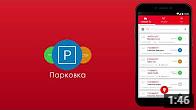
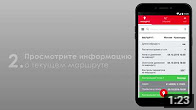
WHAT TELEPHONES SUPPOT THIS APPLICATION?
All smartphones with Android operating system of version not lower than 4.4. Working with application is possible only with Internet capability.
THE APPLICATION HAS BEEN INSTALLED, BUT THE TELEPHONE IS NOT DETERMINED, WHY?
You have to activate a configuration on your telephone, which defines the telephone location. In “GPS and Safety” section activate configuration “Wireless Networks”.
THE BATTERY OF THE TELEPHONE, IN WHICH THE APPLICATION HAS BEEN INSTALLED, RUNS OUT OF CHARGE TOO FAST, HOW CAN I DECREASE THE SPEED OF THE BATTERY DISCHARGE?
The application by default uses tracker’s standard operating mode. For power-saving mode activate this parameter in the application settings.

- Getting started with mobile app Sputnik Auto Mobile
- SCANIA and Sputnik Auto are partners for 10 years
- Speed of mobile app Sputnik Auto Mobile
- Benefit of mobile app Sputnik Auto Mobile
- Reliability of mobile app Sputnik Auto Mobile
- Advantages of mobile app Sputnik Auto Mobile